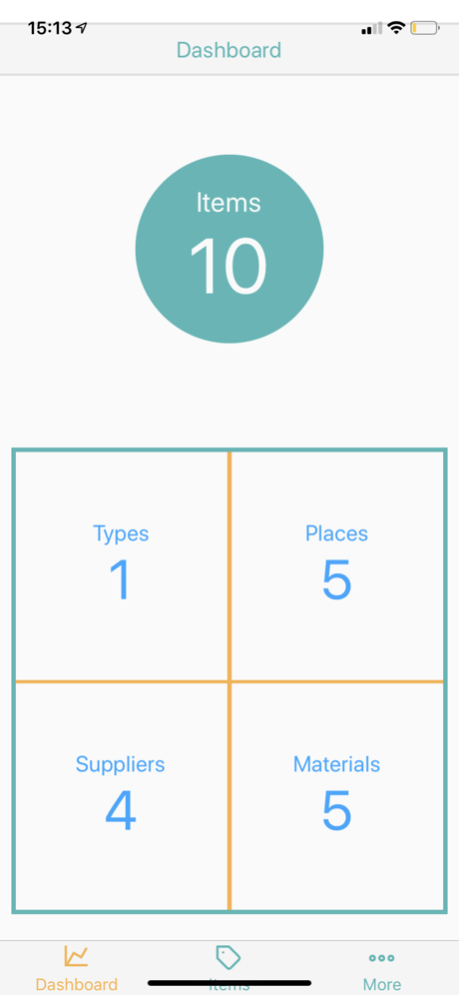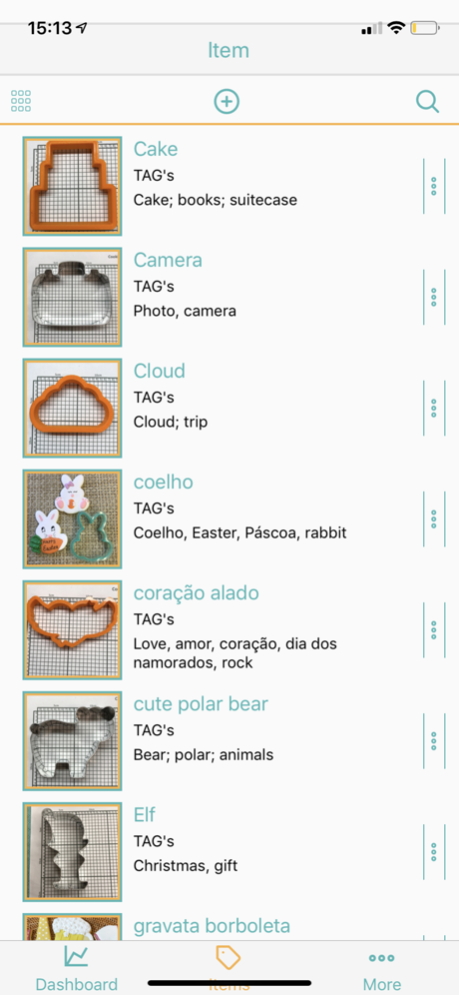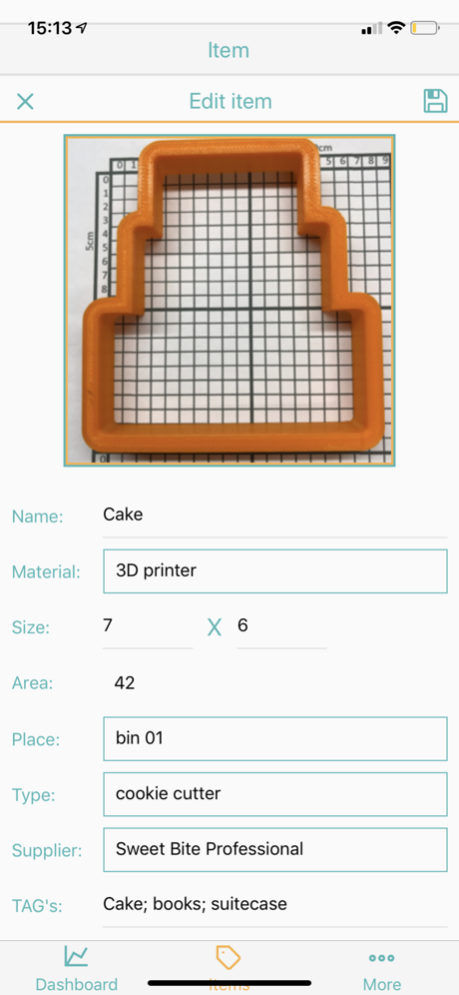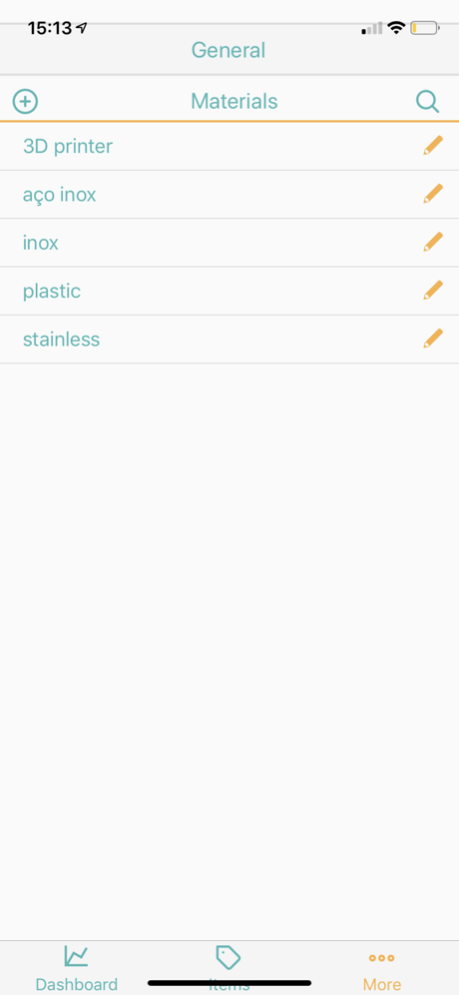SweetBite App 1.6.8
Continue to app
Free Version
Publisher Description
You organize your stuff and soon they are messed up again! SweetBite APP is here to help to keep them Organized.
SweetBite APP is the inventory tool developed for the cookiers, it is an app that helps you organize your tools to create, like: cutters, stencils, templates, brushes, dyes, etc.
MULTIPLE PHOTOS: add up to 8 photos to view ideas and inspirations;
WEB ACCESS: Access all your information from the Web. Use your large screen and the keyboard of your computer to register; (All users)
COOKIER PROFILE: You have your personal profile;
PERSONAL PAGE: You have your personal page;
You can find your items: by Location, by Type, by Dealer, by Material and TAG's created by you. Facilitating your life while creating.
------------
Important – please note we have no way of being advised of any problem you may have with our app. Contact us regarding any problem or suggestion with the app before you make a negative assessment. We take your feedback seriously and we want to improve our app with all our users. Contact us at: contact@sweetbiteapp.com Thanks.
May 7, 2023
Version 1.6.8
Add feature to declare quantity of item and visualize.
About SweetBite App
SweetBite App is a free app for iOS published in the System Maintenance list of apps, part of System Utilities.
The company that develops SweetBite App is SB-LP Comercio e Servicos Informatica Ltda ME. The latest version released by its developer is 1.6.8.
To install SweetBite App on your iOS device, just click the green Continue To App button above to start the installation process. The app is listed on our website since 2023-05-07 and was downloaded 1 times. We have already checked if the download link is safe, however for your own protection we recommend that you scan the downloaded app with your antivirus. Your antivirus may detect the SweetBite App as malware if the download link is broken.
How to install SweetBite App on your iOS device:
- Click on the Continue To App button on our website. This will redirect you to the App Store.
- Once the SweetBite App is shown in the iTunes listing of your iOS device, you can start its download and installation. Tap on the GET button to the right of the app to start downloading it.
- If you are not logged-in the iOS appstore app, you'll be prompted for your your Apple ID and/or password.
- After SweetBite App is downloaded, you'll see an INSTALL button to the right. Tap on it to start the actual installation of the iOS app.
- Once installation is finished you can tap on the OPEN button to start it. Its icon will also be added to your device home screen.